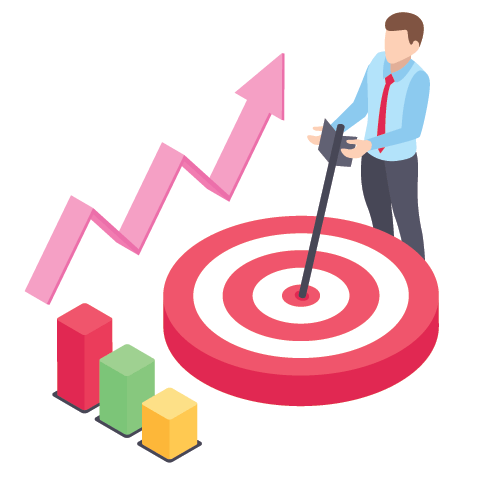Python Syllabus for Beginners
Python IDE/Editor Installation, Python Variables, Arithmetic Operators, Comparison Operator, Assignment Operator, Membership Operator, etc are some of the topics for beginners in Python. The detailed Python Syllabus for Beginners. The detailed syllabus for Python for Beginners is listed in the table below.
Duration
navratri special discount offer
50%
Available Seats
30
Schedule
Weekly:- 5.00 pm - 7.00 pm
WeekEnd:- Saturday - Sunday : 11:00 am - 2:00 pm
1 Introduction
1.1 Introduction 1.2 What is a Computer? 1.3 History of Computers 1.4 Characteristics of Computers 1.5 Classification of Computers 1.6 Basic Applications of Computers 1.7 Stored Program Concept 1.7.1 Types of Stored Program Computers 1.8 Components and Functions of a Computer System 1.9 Concept of Hardware and Software 1.9.1 Hardware 1.9.2 Software 1.10 Central Processing Unit (CPU): Basic Architecture 1.11 Input and Output devices 1.12 Computer Memory 1.12.1 Memory Hierarchy 1.12.2 Primary Memory 1.12.3 Secondary Storage Devices 1.13 Classification of Computer Software 1.13.1 System Software 1.13.2 Application Software 1.14 Representation of Data: Bits and Bytes 1.15 Problem Solving Strategies 1.16 Program Design Tools: Algorithms, Flowcharts, Pseudocodes 1.16.1 Algorithms 1.16.2 Flowcharts 1.16.3 Pseudocodes 1.17 Types of Errors 1.18 Testing and Debugging Approaches
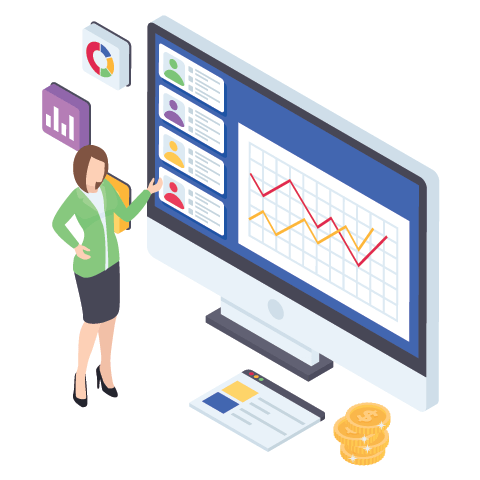
2 Introduction to Object Oriented Programming (OOP)
2.1 Computer Programming and Programming Languages 2.2 Generations of Programming Languages 2.2.1 First Generation: Machine Language 2.2.2 Second Generation: Assembly Language 2.2.3 Third Generation: High-level Language 2.2.4 Fourth Generation: Very High-level Languages 2.2.5 Fifth Generation Programming Language 2.3 Programming Paradigms 2.3.1 Monolithic Programming 2.3.2 Procedural Programming 2.3.3 Structured Programming 2.3.4 Object Oriented Programming (OOP) 2.4 Features of Object Oriented Programming 2.4.1 Classes 2.4.2 Objects 2.4.3 Method and Message Passing 2.4.4 Inheritance 2.4.5 Polymorphism 2.4.6 Containership 2.4.7 Reusability 2.4.8 Delegation 2.4.9 Data Abstraction and Encapsulation 2.5 Merits and Demerits of Object Oriented Programming Language 2.6 Applications of Object Oriented Programming 2.7 Differences Between Popular Programming Languages
>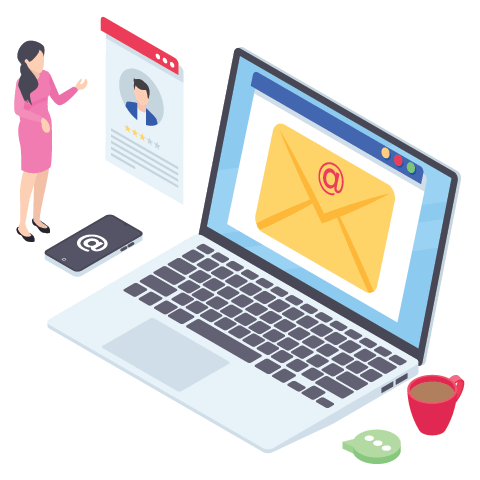
3 Basics of Python Programming
3.1 Features of Python 3.2 History of Python 3.3 The Future of Python 3.4 Writing and Executing First Python Program 3.5 Literal Constants 3.5.1 Numbers 3.5.2 Strings 3.6 Variables and Indentifiers 3.7 Data Types 3.7.1 Assigning or Initializing Values to Variables 3.7.2 Multiple Assignment 3.7.3 Multiple Statements on a Single Line 3.7.4 Boolean 3.8 Input Operation 3.9 Comments 3.10 Reserved Words 3.11 Indentation 3.12 Operators and Expressions 3.12.1 Arithmetic Operators 3.13.2 Comparison Operators 3.12.3 Assignment and In-place or Shortcut Operators 3.12.4 Unary Operators 3.12.5 Bitwise Operators 3.12.6 Shift Operators 3.12.7 Logical Operators 3.12.8 Membership Operators 3.12.9 Identity Operators 3.12.10 Operators Precedence and Associativity 3.13 Expressions in Python 3.14 Operations on Strings 3.14.1 Concatenation 3.14.2 Multiplication (or String Repetition) 3.14.3 Slice a String 3.15 Other Data Types 3.15.1 Tuples 3.15.2 Lists 3.15.3 Dictionary 3.16 Type Conversion

4 Decision Control Statements
4.1 Introduction to Decision Control Statements 4.2 Selection/Conditional Branching Statements 4.2.1 if Statement 4.2.2 if-else Statement 4.2.3 Nested if Statements 4.2.4 if-elif-else Statement 4.3 Basic Loop Structures/ Iterative Statements 4.3.1 while loop 4.3.2 for Loop 4.3.3 Selecting an appropriate loop 4.4 Nested Loops 4.5 The break Statement 4.6 The continue Statement 4.7 The pass Statement 4.8 The else Statement used with Loops Case Study 1 - Simple Calculator Case Study 2 - Generating a Calendar
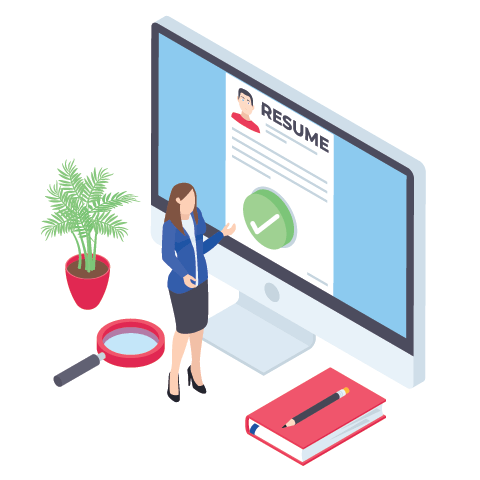
5 Functions and Modules
5.1 Introduction 5.1.1 Need for Functions 5.2 Function Declaration and Definition 5.3 Function Definition 5.4 Function Call 5.4.1 Function Parameters 5.5 Variable Scope and Lifetime 5.5.1 Local and Global Variables 5.5.2 Using the Global Statement 5.5.3 Resolution of Names 5.6 The return statement 5.7 More on Defining Functions 5.7.1 Required Arguments 5.7.2 Keyword Arguments 5.7.3 Default Arguments 5.7.4 Variable-length Arguments 5.8 Lambda Functions or Anonymous Functions 5.9 Documentation Strings 5.10 Good Programming Practices 5.11 Recursive Functions 5.11.1 Greatest Common Divisor 5.11.2 Finding Exponents 5.11.3 The Fibonacci Series 5.11.4 Recursion vs Iteration 5.12 Modules 5.12.1 The fromâimport statement 5.12.2 Name of Module 5.12.3 Making your own Modules 5.12.4 The dir() function 5.12.5 The Python Module 5.12.6 Modules and Namespaces 5.13 Packages in Python 5.14 Standard Library modules 5.15 Globals(), Locals(), and Reload() 5.16 Function Redefinition
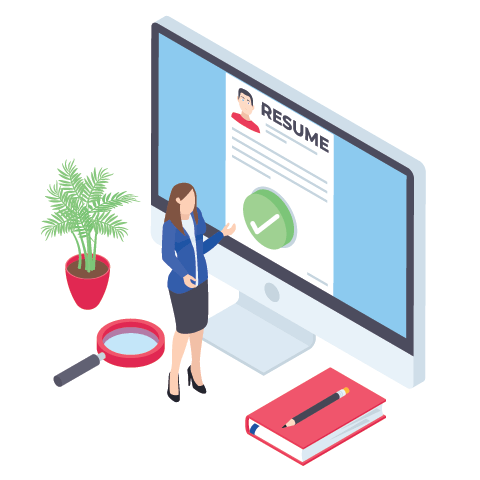
6 Python Strings Revisited
Introduction 6.1 Concatenating, Appending, and Multiplying Strings 6.2 Strings are Immutable 6.3 String Formatting Operator 6.4 Built-in String Methods and Functions 6.5 Slice Operation 6.5.1 Specifying Stride While Slicing Strings 6.6 ord() and chr() Functions 6.7 in and not in operators 6.8 Comparing Strings 6.9 Iterating String 6.10 The String Module 6.11 Regular Expressions 6.11.1 The match() Function 6.11.2 The search() Function 6.11.3 The sub() Function 6.11.4 The findall() and finditer() Functions 6.11.5 Flag Options 6.12 Metacharacters in Regular Expression 6.12.1 Character Classes 6.12.2 Groups 6.12.3 Application of Regular Expression to Extract Email
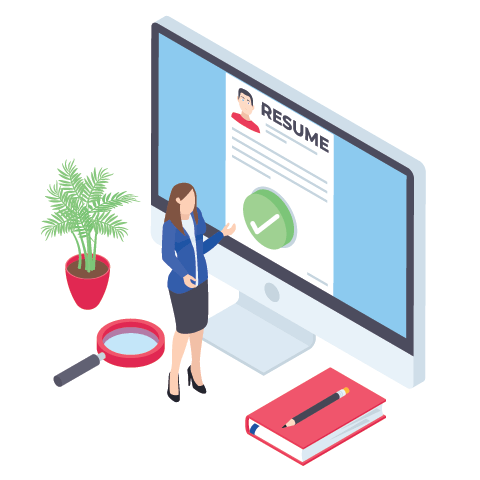
7 File Handling
7.1 Introduction 7.2 File Path 7.3 Types of Files 7.3.1 ASCII Text Files 7.3.2 Binary Files 7.4 Opening and Closing Files 7.4.1 The open() Function 7.4.2 The File Object Attributes 7.4.3 The close() Method 7.5 Reading and Writing Files 7.5.1 write() and writelines() Methods 7.5.2 append() Method 7.5.3 The read() and readline() Methods 7.5.4 Opening Files using with Keyword 7.5.5 Splitting Words 7.5.6 Some Other Useful File Methods 7.6 File Positions 7.7. Renaming and Deleting Files 7.8 Directory Methods 7.8.1 Methods from the os Module
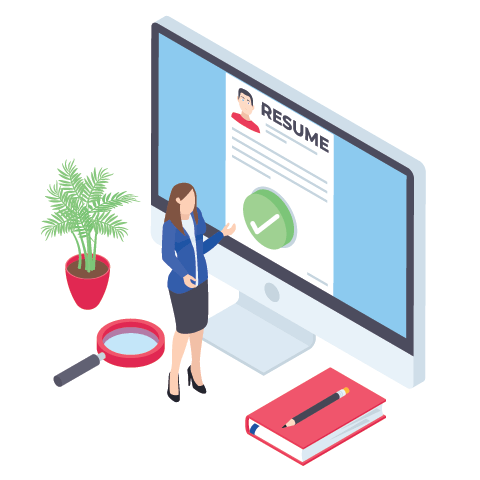
8 Data Structures
8.1 Sequence 8.2 Lists 8.2.1 Access Values in Lists 8.2.2 Updating Values in Lists 8.2.3 Nested Lists 8.2.4 Cloning Lists 8.2.5 Basic List Operations 8.2.6 List Methods 8.2.7 Using Lists as Stack 8.2.8 Using Lists as Queues 8.2.9 List Comprehensions 8.2.10 Looping in Lists 8.3 Functional Programming 8.3.1 filter() Function 8.3.2 map() Function 8.3.3 reduce() Function 8.4 Tuple 8.4.1 Creating Tuple 8.4.2 Utility of Tuples 8.4.3 Accessing Values in a Tuple 8.3.4 Updating Tuple 8.4.5 Deleting Elements in Tuple 8.4.6 Basic Tuple Operations 8.4.7 Tuple Assignment 8.4.8 Tuples for Returning Multiple Values 8.3.9 Nested Tuples 8.4.10 Checking the Index: index() method 8.4.11 Counting the Elements: count()Method 8.4.12 List Comprehension and Tuples 8.4.13 Variable-length Argument Tuples 8.4.14 The zip() Function 8.4.16 Advantages of Tuple over List 8.5 Sets 8.5.1 Creating a Set 8.6 Dictionaries 8.6.1 Creating a Dictionary 8.6.2 Accessing Values 8.6.2 Adding and Modifying an Item in a Dictionary 8.6.3 Modifying an Entry 8.6.4 Deleting Items 8.6.5 Sorting Items in a Dictionary 8.6.6 Looping over a Dictionary 8.6.7 Nested Dictionaries 8.6.8 Built-in Dictionary Functions and Methods 8.6.9 Difference between a List and a Dictionary 8.6.10 String Formatting with Dictionaries 8.6.11 When to use which Data Structure? 8.6.12 List vs Tuple vs Dictionary vs Set
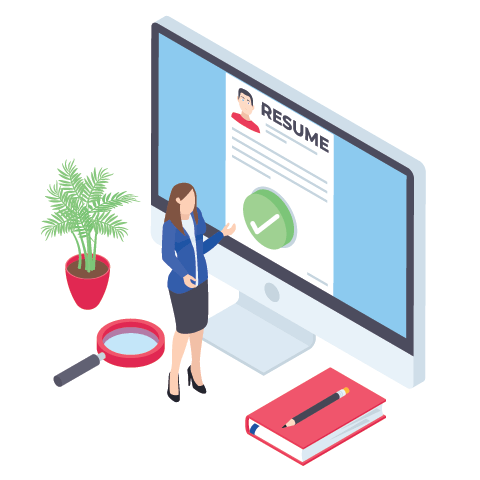
9 Classes and Objects
9 Classes and Objects 10 Inheritance 11 Operator Overloading
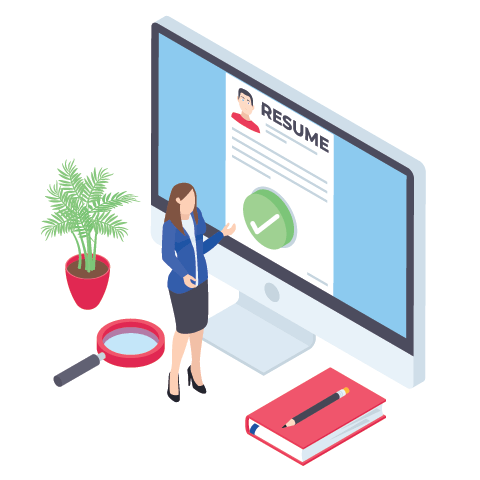
12 Error and Exception Handling
12.1 Introduction to Errors and Exceptions 12.1.1 Syntax Errors 12.1.2 Logic Error 12.1.3 Exceptions 12.2 Handling Exceptions 12.3 Multiple Except Blocks 12.4 Multiple Exceptions in a Single Block 12.5 Except Block Without Exception 12.6 The else Clause 12.7 Raising Exceptions 12.8 Instantiating Exceptions 12.9 Handling Exceptions in Invoked Functions 12.10 Built-in and User-defined Exceptions 12.11 The finally Block 12.12 Pre-defined Clean-up Action 12.13 Re-raising Exception 12.14 Assertions in Python
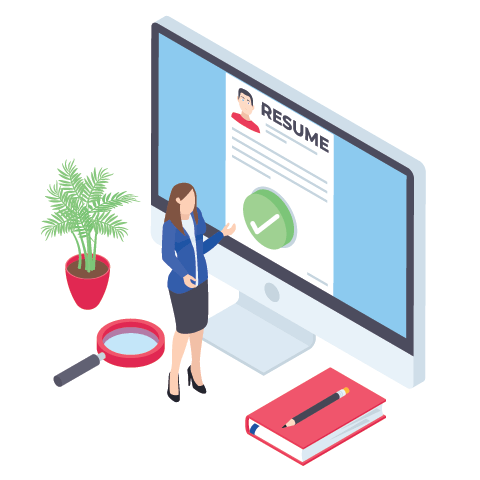
Est eveniet ipsam sindera pad rone matrelat sando reda
Omnis blanditiis saepe eos autem qui sunt debitis porro quia.
Exercitationem nostrum omnis. Ut reiciendis repudiandae minus. Omnis recusandae ut non quam ut quod eius qui. Ipsum quia odit vero atque qui quibusdam amet. Occaecati sed est sint aut vitae molestiae voluptate vel